What’s great about live streaming and virtual conferences, is that the event can be recorded and you can use the videos to stream your conference on-demand behind the paywall long after the event ended through ConferenceCast marketplace and our white-label solution.
Should you consider a virtual event?
On Collision's part, the 30,000-attendee event is being rebranded as "Collision From Home"; attendees will be able to live stream talks and chat with each other on a custom app. Regardless of their virtual participation, attendees will still receive refunds or a transfer of their tickets to Collision 2021.
Live Streaming
A lot goes into planning a virtual or hybrid (both in-person and online) conference. Let’s review what’s typically included in the live streaming:Multiple camera angles;Embeddable streaming video players viewable in all major browsers that works on any site;Full embeddable recording available immediately after the event;Technical Director on-site or MC who is moderating the virtual event and is muting/unmuting speakers;Full statistics about viewer-hours included;Custom lower thirds with names and affiliations of presenters displayed in real time;Custom branding in-stream
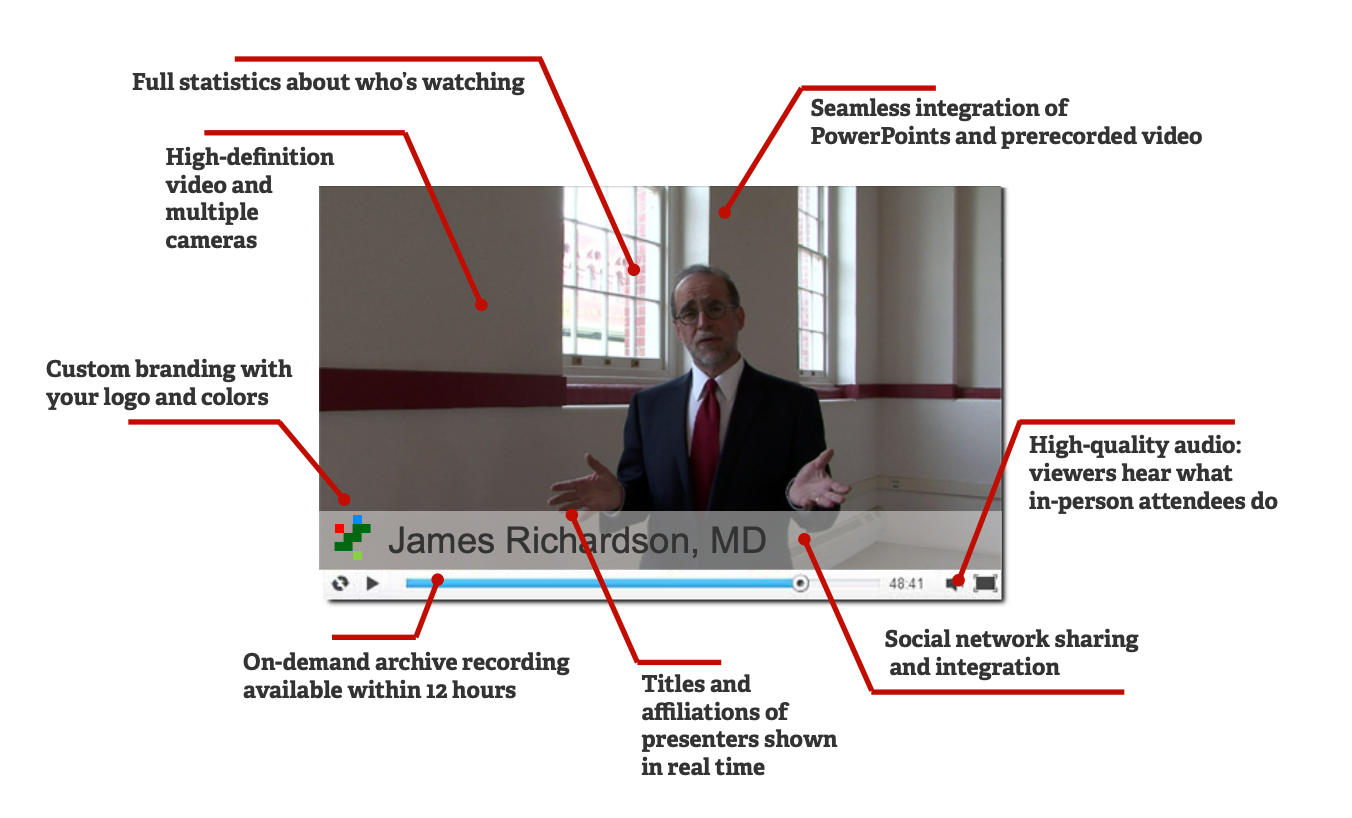
2. Where do you want people to access this stream?
3. Will you have a moderator to mute/unmute people and moderate speakers? You can get a moderator from a live streaming company for about $1,100 for a full-day online event.
4. Do you need it to be password protected?
4. Would you like attendees to have on-demand content access later?
5. Are there any additional “features” like closed captioning, simultaneous translation, polling, Q&A, or real ‘face-to-face’ networking opportunities needed?
6. How to prepare your speakers
Option A - If we're using webinar tool, like Zoom Webinar, we can have all speakers as "panelists" who would share their own screens for PPT and talk using their own webcams and mics. We could share one-pagers and do a practice session in advance to help them deal with any technical issues, etc. Day of we would mute and unmute folks, be online for tech support with participants, etc.This is basically $1,100 for the day rate for our person (who is remote or goes to one participant/emcee type person if they are local) plus another $ 1,100-day rate for a practice day if necessary. We recommend it. In addition to that, there will be costs to use the Zoom account.Option B - Another option is to do just panelists in a Zoom video conference, and stream that videoconference via our webcasting platform out for listen-only attendees. We would still help you mute + unmute folks in the Zoom videoconference.
There are some advantages to this:
No application to download- just press play on our webcast player if you're a listen-only person;We can do holding slides, speaker IDs in lower thirds and holding music to make it a little slicker;Fewer firewall etc restrictions for attendees;
Option C- If you want to just record something and broadcast it later, we could send presenters to studios or send video folks to the speakers and then stream a recorded video after the fact. Also, an option but would need more discussion, to estimate it we would need where speakers are located.
How much does live streaming cost?
The cost of live streaming can be around $5,000 for a 1.5 day-long conference (one full day plus one half day) without the video production. If you also need a videographer, add an additional $1,200 on average for each camera and operator on site for the duration of the event. Optimal video production quality is achieved with a combination of two cameras. One should be focused on the speaker, while the other should show a wide-angle view of the space and be overlaid with a recording of the presentation, preferably in ‘picture-in-picture’ mode. You can read more here {link to video production article} about video recording and how to minimize your video production costs.
All you need to know about live streaming: the pros and cons
The pros of live streaming are clear. It allows attendees to engage directly with speakers through Q&A and feel like they are actually participating in the event.
That said, it’s important to consider the cons as well. Some potential barriers are the cost of implementation and the need for a reliable internet connection at the venue that will be able to sustain live streaming for the duration of the event – research has shown that live streaming is actually 30% more expensive than recording videos on-demand. Live streaming also limits who can participate, as time zones may preclude global audiences from taking part. Furthermore, live streaming is available only for the short periods of time (usually a day or two max).
How to organize digital sponsorships
B2B’s use events for demand and lead generation to build pipeline - how can this be achieved in a virtual event setting?
- By placing advertising of the conference's sponsors and streaming sponsored videos between sessions and/or during the breaks;- By presenting the slides or background images with the content from sponsors between sessions and/or during the breaks;
- By creating one-on-one conversations between sponsors/exhibitors and virtual attendees (eg Q&A after a keynote);
- By offering attendees to download “lead magnets” eg white papers, case studies, and presentations during and after the virtual event (ConferenceCast allows to place attachments next to the webcast player for the live streaming audience to download along with the speaker's decks);
- Getting attendees to subscribe to your sponsors content during and after the event;
- By giving your sponsors keynote slots and additionally downloadable videos to build thought leadership;
- Virtual booths and interactions in the chat, eg Slack channel where attendees and sponsors can post messages in the group chat and also connect one-on-one (chats, audio & video), again downloads can be shared on the group chat;
- Follow up over the email with the special offers from the sponsors to all attendees;
All you need to know about on-demand streaming: the pros and cons
On-demand videos are a lot easier to organize, in terms of logistics, and are the more budget-friendly option. It’s easier to ensure that all content will be recorded with no interruptions since recordings won’t be dependent on an internet connection. It also allows attendees to revisit content from the conference after the event if they missed a few key points or wanted to see what was covered at other panels that they weren’t able to attend.
A huge con, however, is the limit on audience engagement – virtual attendees won’t be able to participate directly in the event or ask live questions to speakers.
Having conference videos on-demand behind the paywall offers a solution that will give conference organizers the ability to proceed as planned and maintain their projected revenue, as well as allow participants the chance to see and experience what they missed by not attending.
ConferenceCast opens up an opportunity for conferences to recoup their event planning costs as well as the financial losses caused by the c-virus outbreak by allowing organizers to monetize their conference videos long after the end of the event. This could potentially be a new business model for conferences, one that allows them to keep their current audience and reach new audiences globally.
Summary
When it comes to live streaming platforms, there is an overwhelmingly wide range of quality and price depending on your needs. The best suggestion in this case is to find a true, unbiased partner to hold your hand through the process.
If you do live streaming, you can use the video recordings from live streaming to stream your conference on-demand behind the paywall to extend the lifecycle of the event and repurpose your newly created content to give a chance to more audiences
ConferenceCast marketplace and our white-label solution.
With ConferenceCast, conference organizers can grow their reach exponentially and generate revenue from their conference videos. Learn more about what we can do for you and schedule a call here.
About ConferenceCast
ConferenceCast.tv is a marketplace for video content from business and industry conferences. We provide an ultimate platform that allows users to watch world-leading conferences on-demand and enables conference organizers to grow their reach exponentially.